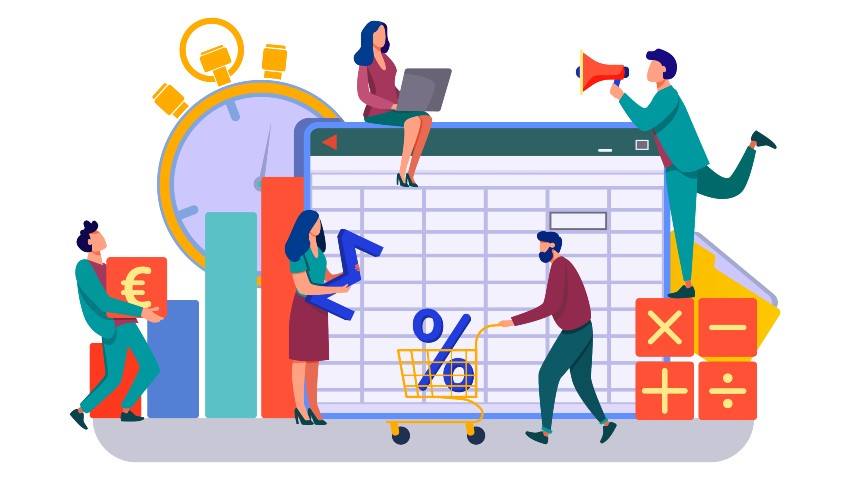Key takeaways
- Workflow apps are crucial for productivity as they enable individuals to focus on essential tasks, increasing efficiency.
- Workflow apps ensure transparency and accountability, and everyone works towards the same goal.
- The notable features of a workflow app are task and project management, agile process management, collaboration, scheduling and tracking, approval workflows, etc.
- Cflow is a cloud-based no-code workflow automation tool that allows businesses to create, manage, and automate their workflows.
What are Workflow Apps?
Workflow apps offer a centralized platform for managing tasks, tracking project progress, collaborating with team members, and integrating with third-party tools and systems. Workflow apps are crucial for productivity as they enable individuals to focus on essential tasks, increasing efficiency.
By automating repetitive tasks, delegating responsibilities, and workflow tracking progress, workflow apps help teams save time, reduce human errors, and improve communication. They also ensure transparency and accountability, and everyone works towards the same goal.
Table of Contents
Features of Workflow Apps
Workflow apps come with various features designed to help businesses manage their processes more effectively. Some typical features of workflow apps include:
1. Task and Project Management
Task and project management features are some of the most essential components of a workflow app. They help businesses to organize and prioritize their work, assign tasks to team members, and track progress towards project goals. Some common features of task and project management in a workflow app include:
- Task and project organization – the app can provide a structured system for organizing tasks and projects, allowing businesses to categorize work by project, team, priority, or other criteria.
- Task assignment – the app can assign tasks to specific team members, set deadlines, and provide notifications and reminders of upcoming deadlines.
- Task tracking – the app can track the progress of tasks and projects, providing real-time updates on completion, status, and progress.
- Collaboration – the app can facilitate collaboration and communication between team members, allowing for real-time feedback, comments, and collaboration on tasks and projects.
- Reporting and analytics – the app can provide reports and analytics on task completion rates, workflow application status, and overall productivity, allowing businesses to identify areas for improvement and track progress toward project goals.
- Time tracking – the app can track the time spent on each task and project, providing insights into team member productivity and project costs.
2. Agile process management
Agile Process Management is an important feature of a workflow app that allows businesses to manage their processes flexibly and iteratively. This feature helps businesses to respond quickly to changing circumstances and priorities and to adjust their processes as needed to achieve better results. This feature implements Agile workflow methodologies allowing teams to manage their work in an Agile environment. It enables teams to use Agile features such as Scrum or Kanban. More flexibility is better for the team since you cannot expect major mistakes. Agile flow process tools will help you be more productive and prevent frustration from manual errors.
Some common features of agile process management in a workflow app include:
- Sprint planning – the app can provide tools for planning and managing sprints, including sprint goals, sprint backlogs, and sprint reviews.
- Backlog management – the app can manage and prioritize the backlog of tasks, features, and issues that need to be addressed during the sprint.
- Task tracking – the app can track the progress of tasks throughout the sprint, providing real-time updates on task status, completion, and progress.
- Iterative development – the app can support iterative development and testing, allowing businesses to make adjustments and improvements to their processes as they go.
- Collaboration – the app can facilitate collaboration and communication between team members, allowing for agile approaches such as pair programming and peer review.
3. Collaboration and Communication
Using a workflow management app alone will not help if you keep relying on emails to discuss issues in your processes and tasks. A good workflow app should support communication around tasks as and when they are happening. This is another important feature for a workflow app where users can share files, leave comments, and communicate within the app in real-time. The app can facilitate real-time communication between team members, allowing them to exchange ideas and feedback and make decisions more quickly.
4. Scheduling and Time Tracking
Scheduling and Time Tracking is an important feature of a workflow app that allows businesses to manage and track their work schedules, as well as the time spent on specific tasks or projects. With this feature, businesses can create and manage schedules for their employees or team members, assigning tasks or projects with specific due dates and deadlines. The app can also send notifications to remind team members of upcoming deadlines or overdue tasks, ensuring that work is completed on time. They can also set reminders and track the amount of time spent on each task. Users can also generate time tracking reports or timesheets, which help them to analyze their productivity level. The app can generate reports that summarize time spent on different tasks or projects, making it easier to identify areas where improvements can be made.
5. Basic workflow patterns
This feature in a workflow app allows users to choose the predefined workflow patterns/templates to quickly create and automate workflows. Some of the basic workflow patterns include sequential tasks, parallel tasks, optional tasks, and loops.
Sequential workflows involve a series of steps that are performed in a specific order. For example, a sequential workflow might involve a new hire onboarding process, where each step (such as filling out paperwork or attending orientation sessions) must be completed before moving on to the next step.
Parallel workflows – these workflows involve multiple steps that can be performed simultaneously. For example, a parallel workflow might involve reviewing and approving multiple documents at the same time.
Conditional workflows – these workflows involve steps that are only performed if certain conditions are met. For example, a conditional workflow application might involve sending an email notification to a manager only if a certain request amount is exceeded.
Looping workflows – these workflows involve a step that is repeated multiple times until a certain condition is met. For example, a looping workflow might involve sending reminder notifications to an employee until they complete a required training course.
Basic workflow patterns as templates are must-have features and are essential to manage business processes efficiently.
6. Approval workflows
An approval workflow typically involves a set of steps that a document, task, or request goes through before it can be approved or rejected. These steps may involve multiple approvers or reviewers and may include conditions or rules determining whether the request should be approved or denied.
This feature allows users to create specific workflows that need approval from users or groups before a task can be completed. This feature ensures that the work is completed to a high standard and that key stakeholders are involved in the process.
The approval workflow feature in a workflow app enables users to have customizable workflows, role-based access controls, conditional approvals, audit trails, and easy integration with third-party applications.
7. Automatic tasks assignment and SLAs (due dates)
This is another important feature in a workflow app. Automatic task assignment allows users to have an efficient distribution of tasks among team members based on their skills, availability, and workload. This ensures that tasks are allocated fairly and that team members are not overburdened with too many tasks. SLAs, on the other hand, define the agreed-upon service level that must be provided within the specified timeframe. Setting due dates for tasks based on SLAs can help team members prioritize their work and complete tasks within the stipulated time.
8. Workflow Automation
Workflow automation is the prime feature of any workflow app, where it allows users to streamline their business processes and reduce manual tasks. They can enable automation in managing repetitive tasks, which helps team members to focus on more critical tasks. Some common features in workflow automation to look for in a workflow app include workflow design, task automation, conditional logic, integration, reporting, and analytics.
9. Customization and Integration
These are two key features of a workflow app that help businesses tailor the app to suit their specific business needs and integrate it with other tools and systems. Customization offers to configure the app to fit their unique processes and requirements. This can include custom fields, workflows, forms, and reports. With customization in place, users can create workflows that reflect their business process needs and automate tasks that are unique to their organization.
Integration features, on the other hand, allow users to connect their workflow app with different tools and systems that they use, such as project management software, customer relationship management (CRM), and accounting software. Integrating a workflow app with other systems can significantly benefit a business. It can help to streamline processes by automating data exchange between different tools and applications. By doing so, it reduces the need for manual data entry, which can save time and reduce errors. Additionally, integration can ensure consistency across multiple systems, as data is synchronized and updated in real-time across all connected systems. Overall, integrating a workflow app with other systems can result in improved efficiency and better productivity for the business.
10. Reporting and Analytics
Reporting features in a workflow app enable users to generate customized reports that provide a concise summary of data in a meaningful way. These reports can contain essential metrics such as task completion rates, workflow status, and overall productivity, among others.
By monitoring these metrics, businesses can gain valuable insights into their operations and identify areas where they can optimize their processes and improve efficiency. This, in turn, helps businesses make informed decisions based on accurate data, ultimately leading to better performance and success.
Analytics features in a workflow app go beyond simple reporting by allowing users to analyze data in real-time and create visually engaging representations such as charts and graphs. Such visualizations can help businesses uncover trends and patterns that may not be apparent in raw data alone.
Analytics features can also enable users to predict future trends and forecast outcomes based on historical data. This predictive capability can assist businesses in making informed decisions, identifying potential problems before they occur, and seizing opportunities to enhance their operations. Ultimately, analytics features empower businesses with data-driven insights that help them stay ahead of the curve and make informed decisions that drive success.
11. Security and access control
Security and access control are critical features of a workflow app that help ensure the protection of sensitive data and maintain compliance with industry regulations. A workflow app should offer robust security measures such as data encryption, secure login authentication, and role-based access control. This helps to prevent unauthorized access to data and ensures that only authorized users can access specific workflows and data.
Additionally, the workflow app should have comprehensive audit trails that allow administrators to monitor all actions taken within the app. This can help to detect and prevent unauthorized access or suspicious activity and provide an audit trail in the event of a security breach. Other key security features to look for in a workflow app include secure data storage, regular backups, and multi-factor authentication.
12. Mobile-friendly
A mobile-friendly workflow app enables users to access the app’s features and functionality on their mobile devices, such as smartphones or tablets. This allows them to view, manage, and complete tasks on the go, whether they are traveling, working remotely, or simply away from their desk.
Mobile-friendly features should include the ability to create, view, and edit tasks, monitor workflow status, and communicate with other team members in real-time. Additionally, the app should allow users to upload and access files and documents from their mobile devices, as well as receive and respond to comments and feedback.
A mobile-friendly workflow app should have a responsive design that adapts to the user’s screen size and resolution, providing a seamless and user-friendly experience. The app should also support push notifications so that users can receive alerts and updates in real-time.
13. Have good customer support.
Having good customer support is an essential feature of a workflow app, as it helps ensure that users can get the help they need when they encounter issues or have questions about the app’s functionality. A good customer support team should be easily accessible through multiple channels, such as email, phone, or live chat, and should be responsive to user inquiries. The team should also be knowledgeable about the app’s features and capabilities and able to provide prompt and practical solutions to user issues.
A good customer support team should be easily accessible through multiple channels, such as email, phone, or live chat, and should be responsive to user inquiries. The team should also be knowledgeable about the app’s features and capabilities and able to provide prompt and effective solutions to user issues.
14. No code/low code, modern, fast, real-time user interface
These features help improve usability and enhance user experience. No code/low code refers to the ability to build workflows and customize the app’s functionality without the need for extensive coding skills. This feature allows users to design and customize their workflows using visual drag-and-drop tools or pre-built templates, reducing the time and cost of app development.
A modern user interface is essential for creating a user-friendly and engaging workflow app. The interface should be intuitive, visually appealing, and provide an easy-to-use navigation system. The app’s design should be consistent across all devices and platforms, ensuring a seamless user experience.
Fast and real-time user interfaces are critical for keeping up with the speed of modern business operations. The app should be able to load quickly and respond to user input in real time without any lag or delays. This helps users to complete their tasks efficiently and effectively, improving overall productivity.
15. Pricing
Finally, the pricing. It can vary depending on various factors, such as the features included, the number of users, and the level of support provided. Many workflow apps offer a subscription-based pricing model, where users pay a monthly or annual fee based on the number of users and the features included. The subscription fee typically provides access to the app, ongoing software updates, and customer support.
Some workflow apps may also offer different pricing tiers, with varying levels of functionality and support available at each tier. This allows users to select the best pricing plan for their needs and budget. Other factors that can impact the pricing of a workflow app include the level of customization required, the amount of data storage needed, and any additional integrations or add-ons. It’s essential for businesses to carefully evaluate the pricing of a workflow app and consider how it fits into their overall budget and workflow needs.
Types of Workflow Apps
There are different types of workflow apps available, each designed to meet specific business needs. Here are some common types of workflow apps:
1. Project management apps
Project and task management apps are the most popular types of workflow apps. Project management apps help you plan, manage, and track your projects. Task management apps help you organize tasks into lists that can be shared with coworkers or clients. Kanban boards, Gantt charts, and Agile boards are all different types of workflow apps or tools that are commonly used in project management and workflow management. Here’s a brief description of each:
- Kanban boards – Kanban is a method for visualizing workflows and managing work in progress. Kanban boards are visual task management tools that use columns and cards to represent work items and their current status. Tasks move from left to right across the board as they progress through different stages of the workflow.
- Gantt charts – Gantt charts are visual representations of project schedules that show the start and end dates of tasks and how they overlap with one another. Gantt charts allow users to track project progress, monitor deadlines, and identify potential scheduling conflicts.
- Agile boards – Agile boards are a type of Kanban board that is specifically designed for Agile project management methodologies. Agile boards are used to visualize and manage work items in sprints or iterations, allowing teams to focus on small, achievable goals and adapt quickly to changing priorities.
Each of these tools has its unique strengths and use cases, and the best choice will depend on the specific needs of your workflow or project.
2. Document management apps
These apps help businesses manage their documents throughout their lifecycle, from creation to storage and retrieval. They typically include features for version control, document approval workflows, and security.
- Document storage – document management apps provide a centralized location for storing and organizing documents, making it easy for users to find and access the documents they need.
- Version control – these apps allow users to track changes to documents and maintain a history of previous versions. Users can collaborate on documents in real time and view changes made by other team members.
- Collaboration – document management apps provide tools for team collaboration, such as commenting, file sharing, and task assignment. Team members can work on documents together, even if they are in different locations.
- Security – document management apps often include security features like access control, encryption, and backup and recovery. These features help protect sensitive documents and ensure that they are not lost or stolen.
- Reporting and analytics – document management apps can provide users with insights into how their documents are being used, such as who is accessing them and how often. These insights can help businesses optimize their document management workflows and improve productivity.
3. Human resources apps
These apps help HR teams manage employee workflows, from onboarding to offboarding. They typically include features for employee data management, leave management, performance tracking, and training. Here are some common features you might find in HR workflow apps:
- Employee onboarding: HR workflow apps can automate the employee onboarding process, making it easier to manage paperwork, complete required training, and track progress.
- Performance management: HR workflow apps can help HR teams manage performance evaluations, track progress against goals, and provide feedback to employees.
- Time off and attendance tracking: HR workflow apps can simplify the process of requesting and approving time off, as well as tracking attendance and absences.
- Recruiting and hiring: HR workflow apps can automate job postings, candidate screening, and interview scheduling, making it easier to find and hire top talent.
- Benefits administration: HR workflow apps can help manage employee benefits, including enrollment, eligibility, and claims processing.
4. Marketing automation apps
Marketing automation apps are designed to automate repetitive marketing tasks and improve marketing efficiency. Here are some common features you might find in marketing automation apps:
- Email marketing: Marketing automation apps can automate email campaigns, including scheduling, segmentation, and personalization.
- Lead generation and management: Marketing automation apps can help manage leads through various stages of the sales funnel, including lead scoring, qualification, and nurturing.
- Social media management: Marketing automation apps can help manage social media accounts, including scheduling posts, analyzing performance, and engaging with followers.
- Analytics and reporting: Marketing automation apps can provide insights into campaign performance, including metrics such as click-through rates, conversion rates, and ROI.
- Landing page and form building: Marketing automation apps can help create and optimize landing pages and forms for lead generation and conversion.
5. Sales automation apps
These apps help sales teams manage their workflows and deals. They typically include features for lead management, sales pipeline management, customer relationship management, and reporting. Some common features you might find in sales automation apps include:
- Customer relationship management (CRM): Sales automation apps often include CRM functionality, allowing sales teams to manage leads, contacts, and accounts in a centralized location.
- Lead management: Sales automation apps can help manage leads through various stages of the sales funnel, including lead scoring, qualification, and nurturing.
- Sales forecasting: Sales automation apps can help forecast future sales and revenue based on historical data and other factors.
- Sales analytics: Sales automation apps can provide insights into sales performance, including metrics such as win rates, deal size, and sales cycle length.
- Sales process automation: Sales automation apps can automate repetitive sales tasks, such as sending follow-up emails or scheduling appointments.
6. Accounting and finance apps
These apps help businesses manage their financial workflows, from invoicing to reporting. They typically include features for billing, expense tracking, financial reporting, and tax compliance.
They can help with:
- Invoicing and billing: Accounting and finance workflow apps can automate the invoicing and billing process, including generating invoices, tracking payments, and sending reminders.
- Expense tracking and management: Accounting and finance workflow apps can help track and manage expenses, including recording transactions, reconciling bank accounts, and generating financial reports.
- Financial reporting: Accounting and finance workflow apps can provide financial reports such as balance sheets, income statements, and cash flow statements.
- Budgeting and forecasting: Accounting and finance workflow apps can help create and manage budgets, and forecast future financial performance based on historical data and other factors.
- Tax compliance: Accounting and finance workflow apps can help ensure tax compliance, including generating tax reports and filing tax returns.
7. Business process management apps
Business process management (BPM) apps help you manage your business processes. They’re used to organize the flow of work in a business and streamline it so that employees don’t have to waste time doing repetitive tasks. BPM apps can also be used for more than just tracking workflow; they can help you analyze how much time each step takes and what steps are most efficient or inefficient, which helps managers make informed decisions about how to improve efficiency within their departments.
You’ll find many different types of BPM tools on the market today: from simple task lists that track who’s working on what at any given moment, to complex custom-built software that allows companies like yours access all important information about internal operations without needing separate systems for each department which would be costly.
8. Industry-specific workflow apps
Workflow apps are used in industries like finance, healthcare, and manufacturing, where they can be used to automate business processes.
- Healthcare workflow apps: Healthcare workflow apps can help manage patient care, track medical records, and schedule appointments. These apps can also help healthcare providers comply with regulations such as HIPAA.
- Legal workflow apps: Legal workflow apps can help manage cases, track documents, and automate legal processes. These apps can also help legal professionals collaborate with clients and colleagues more efficiently.
- Education workflow apps: Education workflow apps can help manage student information, track grades, and assignments, and facilitate communication between teachers and students. These apps can also help educational institutions manage administrative tasks such as scheduling and budgeting.
- Construction workflow apps: Construction workflow apps can help manage construction projects, track progress, and ensure compliance with safety regulations. These apps can also help construction companies manage tasks such as scheduling and budgeting.
- Manufacturing workflow apps: Manufacturing workflow apps can help manage production processes, track inventory, and automate workflow quality control. These apps can also help manufacturing companies manage tasks such as scheduling and resource allocation.
10 Most Widely Used Workflow Apps Compared
There are many workflow apps on the market, each with its strengths and weaknesses. Here is a quick comparison of some of the workflow apps in the market:
1. Cflow
Cflow is a cloud-based no-code workflow automation tool that allows businesses to create, manage, and automate their workflows. Here are some of its key features, pros, and cons that you should know:
Features:
- Visual Workflow Designer: Cflow’s visual designer allows users to create workflows using a drag-and-drop interface.
- Custom Forms: Cflow allows users to create custom forms to capture data and route it through workflows.
- Integration with Third-Party Apps: Cflow integrates with several third-party apps, including G Suite, Salesforce, and Zapier.
- Analytics: Cflow provides users with real-time analytics to track the performance of their workflows.
- Mobile App: Cflow offers a mobile app for iOS and Android devices, allowing users to manage their workflows on the go.
Pros:
- User-Friendly Interface: Cflow’s drag-and-drop interface makes it easy for users to create and manage workflows without any coding knowledge.
- Affordable Pricing: Cflow offers competitive pricing plans, making it an affordable option for small and medium-sized businesses.
- Strong Security: Cflow uses SSL encryption to ensure the security of user data, and all data is backed up regularly.
- Excellent Customer Support: Cflow offers 24/7 customer support, with a dedicated team available to answer any questions or concerns.
Cons:
The only con about Cflow is that it can be a bit overwhelming for first-time users owing to its abundant features.
Cost and pricing model:
Cflow offers a range of pricing plans depending on the features and number of users. The plan starts at just $7 per user per month. There is also a custom plan available for organizations that require more than 500 users or additional features. Cflow offers a 14-day free trial for users to test out the features before committing to a paid plan.
2. ProcessMaker
ProcessMaker is a comprehensive workflow management software that offers a wide range of features and customization options. It may not be the most user-friendly option for beginners, but its robust reporting and analytics tools make it a great choice for businesses that need to track and optimize their workflows. Here are some of the key features, pros, and cons:
Key Features:
- Drag-and-drop interface for creating workflows
- Customizable forms and fields
- Workflow analytics and reporting
- Integration with third-party systems and applications
- Approval routing and notification
- Mobile app for iOS and Android
- Built-in task manager and calendar
Pros:
- Intuitive interface for creating workflows and forms
- Ability to customize workflows to meet specific business needs
- Robust reporting and analytics tools for tracking workflow performance
- Easy integration with all your third-party applications and systems
- Mobile app for remote access to workflows and tasks
- Built-in task manager and calendar for improved productivity
Cons:
- Limited customization options for the user interface
- Some advanced features may require technical knowledge or assistance
- The steep learning curve for new users
Cost and pricing model:
ProcessMaker offers a flexible pricing model that is based on the number of users and the deployment option (cloud or on-premise). ProcessMaker also offers a free trial period for both cloud and on-premise deployments, allowing users to test the software before making a purchase.
3. SAP Process Automation
SAP Process Automation is a powerful workflow automation tool with advanced features and capabilities. Its integration with SAP systems and robust analytics make it an ideal choice for large organizations that require complex workflows and automation. However, the tool’s complexity, cost, and learning curve may make it less suitable for smaller organizations or those without prior experience with SAP. Here are some key features, strengths, and weaknesses of SAP Process Automation:
Features:
- Visual process modeling: allows users to create workflows using a drag-and-drop interface.
- Pre-built integrations: includes pre-built integrations with SAP and other popular enterprise systems.
- Business rules engine: allows users to create complex business rules to automate decision-making.
- Advanced analytics: includes powerful analytics tools to help users monitor and optimize their workflows.
- Mobile access: provides mobile access to workflows and approvals from any device.
Strengths:
- Integration with SAP: SAP Process Automation integrates well with SAP systems, making it an ideal choice for organizations that already use SAP.
- Advanced automation capabilities: SAP Process Automation offers advanced automation capabilities, including the ability to create complex business rules.
- Robust analytics: the tool’s analytics features are powerful and can help organizations optimize their processes for maximum efficiency.
Weaknesses:
- Complexity: SAP Process Automation can be complex to set up and use, especially for organizations that are not already familiar with SAP.
- Cost: SAP Process Automation is a high-end enterprise solution, and its cost can be prohibitive for smaller organizations.
- Learning curve: the tool can have a steep learning curve for new users, requiring significant time and effort to master.
At SAP Process Automation, the cost and pricing model is not publicly available on the SAP website. The pricing structure may vary depending on factors such as the specific needs of the organization, the number of users, and the level of support required.
4. Virtus Flow
Virtus Flow is a cloud-based workflow automation platform designed to help businesses streamline their operations. Here are some of the key features, pros, and cons of Virtus Flow:
Key Features:
- Drag-and-drop interface: Virtus Flow provides a user-friendly interface with a drag-and-drop feature that allows users to create workflows without requiring coding skills.
- Customizable workflows: The platform offers customizable workflows that can be tailored to fit the specific needs of an organization.
- Integration capabilities: Virtus Flow integrates with various third-party tools and applications such as Google Drive, Microsoft Office, and Dropbox.
- Mobile accessibility: The platform is accessible on mobile devices, which makes it easy for users to manage tasks and workflows on the go.
- Real-time tracking and monitoring: Virtus Flow offers real-time tracking and monitoring of workflows, which allows users to identify and address bottlenecks or issues as they arise.
Pros:
- User-friendly interface: Virtus Flow’s intuitive interface makes it easy for users to create workflows without requiring coding knowledge or experience.
- Flexible customization: The platform provides a high level of flexibility in workflow customization, which allows businesses to tailor their workflows to meet their specific needs.
- Integration capabilities: Virtus Flow’s integration capabilities allow businesses to streamline their operations by connecting different tools and applications.
- Mobile accessibility: The ability to access workflows on mobile devices makes it convenient for users to manage tasks on-the-go.
- Affordable pricing: Virtus Flow offers competitive pricing, which makes it an affordable option for businesses of all sizes.
Cons:
- Learning Curve: The Virtus Flow app may have a steep learning curve for some users, especially those who are new to task management apps or have limited technical skills.
- Dependence on Technology: Since Virtus Flow is a digital app, users may become overly reliant on it, which could cause problems if the app is unavailable or experiences technical difficulties.
- Cost: Some users may find the cost of the Virtus Flow app to be higher than other task management apps, which could be a drawback for those on a tight budget.
5. Camunda
Camunda is a powerful BPM software that provides a range of features to automate workflows and improve business processes. Its open-source nature, flexibility, scalability, and user-friendly interface make it a popular choice for organizations of all sizes. However, some of its limitations include limited out-of-the-box functionality, integration challenges, and technical knowledge requirements. Here are some of the key features, pros, and cons of Camunda:
Key Features:
- Process modeling: Camunda provides a drag-and-drop visual process modeler that enables users to design and model workflows easily.
- Workflow automation: Camunda allows users to automate business workflows, including user tasks, service tasks, and decision-making tasks.
- User management: Camunda offers user management features that allow organizations to control user access and authorization within the workflow process.
- Monitoring and reporting: Camunda offers real-time monitoring and real-time reporting of data.
- Integration: Camunda offers easy integration options to its users to integrate with other ERP tools, business systems, and CRM tools.
Pros:
- Open-source: Camunda is an open-source BPM software, making it free to use and accessible to organizations of all sizes.
- Flexibility: Camunda is highly flexible and customizable, allowing users to adapt the software to their specific business needs.
- Scalability: Camunda is designed to handle high-volume workflows and can be easily scaled to meet the needs of large organizations.
- User-friendly: Camunda offers a user-friendly interface and intuitive drag-and-drop process modeler, making it easy for users to design and model workflows.
Cons:
- Limited out-of-the-box functionality: Camunda’s open-source nature means that some advanced features may require additional customization or development work.
- Integration challenges: Although Camunda offers integration with other systems, integrating with legacy systems may require additional work and customization.
- Technical knowledge required: Camunda may require a certain level of technical knowledge to set up and customize workflows.
6. Qntrl
Qntrl is a cloud-based workflow orchestration software that allows organizations to automate, manage, and optimize complex workflows. Its scalability and customization options make it a suitable solution for large organizations. However, Qntrl may lack some advanced features and pricing information is not publicly available. Here are some of the key features, pros, and cons of Qntrl:
Key Features:
- Visual Workflow Designer: Qntrl provides a drag-and-drop interface to design and model workflows visually.
- Workflow Automation: Qntrl enables users to automate business workflows, including user tasks, service tasks, and decision-making tasks.
- Flexible Integrations: Qntrl supports a wide range of integrations with other business systems and tools.
- Real-time Monitoring and Reporting: Qntrl provides real-time monitoring and reporting features that enable users to track and analyze process data in real time.
- Customizable: Qntrl is highly customizable, allowing users to adapt the software to their specific business needs.
Pros:
- Ease of Use: Qntrl is designed with a user-friendly interface and an intuitive drag-and-drop visual process designer, making it easy for users to design and model workflows.
- Scalability: Qntrl is built to handle high-volume workflows, making it a suitable solution for large organizations.
- Integration: Qntrl supports a wide range of integrations, making it easy for users to connect with other business systems and tools.
- Customization: Qntrl is highly customizable, enabling users to tailor the software to their specific business requirements.
Cons:
- Limited Features: Qntrl may lack some advanced features that other workflow orchestration software may offer.
- Pricing: Qntrl’s pricing is not publicly listed on their website, and interested customers must contact the company directly for a quote.
7. Flowster
Flowster is a cloud-based business process management tool that provides pre-built templates, collaboration features, integration with other business systems, and real-time reporting features. Its ease of use and pre-built templates make it a suitable solution for small and medium-sized businesses. However, it may lack some advanced features and can be relatively expensive for small businesses. Here are some of the key features, pros, and cons of Flowster:
Key Features:
- Workflow Automation: Flowster enables users to automate business workflows, including user tasks, service tasks, and decision-making tasks.
- Pre-Built Templates: Flowster provides a library of pre-built workflow templates that users can customize to their specific business needs.
- Collaboration: Flowster allows multiple users to collaborate on workflows and track progress in real-time.
- Integration: Flowster integrates with other business systems and tools.
- Reporting: Flowster provides real-time reporting features that enable users to track and analyze process data.
Pros:
- Pre-Built Templates: Flowster’s library of pre-built templates makes it easy for users to quickly get started with automating their workflows.
- Collaboration: Flowster’s collaboration features enable multiple users to work together on workflows and track progress in real time.
- Integration: Flowster’s integrations with other business systems and tools make it easy for users to connect with their existing tools.
- Ease of Use: Flowster has a user-friendly interface that makes it easy for users to design and automate workflows.
Cons:
- Limited Features: Flowster may lack some advanced features that other business process management tools may offer.
- Pricing: Flowster’s pricing plans can be relatively expensive, especially for small businesses.
8. SwiftCase
SwiftCase is a cloud-based workflow management tool and case management software that enables organizations to automate and manage complex workflows. Here are some of the key features, pros, and cons of SwiftCase:
Key Features:
- Workflow Automation: SwiftCase allows users to automate complex workflows, including user tasks, service tasks, and decision-making tasks.
- Customizable Workflows: SwiftCase provides a customizable workflow builder that enables users to tailor the software to their specific business needs.
- Collaboration: SwiftCase allows multiple users to collaborate on workflows and track progress in real-time.
- Reporting: SwiftCase provides real-time reporting features
- Integrations: SwiftCase integrates with other business systems and tools, including Zapier and Google Drive.
Strengths:
- Customizable Workflows: SwiftCase’s customizable workflow builder makes it easy for users to tailor the software to their specific business requirements.
- Collaboration: SwiftCase’s collaboration features enable multiple users to work together on workflows and track progress in real-time.
- Ease of Use: SwiftCase has a user-friendly interface that makes it easy for users to design and automate workflows.
- Integrations: SwiftCase integrates with other business systems and tools, making it easy for users to connect with their existing tools.
Weaknesses:
- Limited Features: SwiftCase may lack some advanced features that other workflow automation and case management software may offer.
- Pricing: SwiftCase’s pricing plans can be relatively expensive, especially for small businesses.
9. CogniSaaS
CogniSaaS is a cloud-based workflow automation software that helps organizations automate and optimize their business processes. Here are some of the key features, pros, and cons of CogniSaaS:
Key Features:
- Workflow Automation: CogniSaaS allows users to automate business workflows, including user tasks, service tasks, and decision-making tasks.
- Customizable Workflows: CogniSaaS provides a customizable workflow builder that enables users to tailor the software to their specific business needs.
- Collaboration: CogniSaaS allows multiple users to collaborate on workflows and track progress in real-time.
- Reporting: CogniSaaS real-time data monitoring and reporting which allows users to process data easily.
- Integrations: CogniSaaS integrates with other business systems and tools, including Salesforce and Zapier.
Pros:
- Customizable Workflows: CogniSaaS’s customizable workflow builder makes it easy for users to tailor the software to their specific business requirements.
- Collaboration: CogniSaaS’s collaboration features enable multiple users to work together on workflows and track progress in real time.
- Ease of Use: CogniSaaS has a user-friendly interface that makes it easy for users to design and automate workflows.
- Integrations: CogniSaaS integrates with other business systems and tools, making it easy for users to connect with their existing tools.
Cons:
- Limited Features: CogniSaaS may lack some advanced features that other workflow automation software may offer.
- Pricing: CogniSaaS’s pricing plans can be relatively expensive, especially for small businesses.
CogniSaaS offers several pricing plans, starting from $99 per user per month for the Starter plan, up to $499 per user per month for the Premium plan. The pricing plans vary based on the number of users, features, and integrations required.
10. Workzone
Workzone is a cloud-based project management and collaboration software designed to help teams manage projects and tasks efficiently. Here are some of the key features, pros, and cons of Workzone:
Key Features:
- Project Management: Workzone allows users to manage projects and tasks, assign responsibilities, and track progress in real time.
- Collaboration: Workzone provides collaboration features, such as file sharing and team communication tools, to enhance team collaboration.
- Customizable Dashboards: Workzone provides customizable dashboards that allow users to view project status, tasks, and performance metrics in real time.
- Gantt Charts: Workzone offers Gantt chart functionality, which enables users to visualize project timelines and dependencies.
- Integrations: Workzone integrates with other business systems and tools, including Slack and Zapier.
Pros:
- Project Management: Workzone offers robust project management features, including task management and time tracking, to help teams stay on top of projects.
- Collaboration: Workzone provides various collaboration tools, such as file sharing and team communication features, to enhance team collaboration.
- Customizable Dashboards: Workzone’s customizable dashboards make it easy for users to view project status and performance metrics in real-time.
- Gantt Charts: Workzone’s Gantt chart functionality provides a visual representation of project timelines and dependencies, making it easy for teams to manage their projects effectively.
- Customer Support: Workzone provides excellent customer support, including live chat, email, and phone support.
Cons:
- Limited Integrations: Workzone may lack some integrations with popular business tools and systems that other project management software may offer.
- Pricing: Workzone’s pricing plans can be relatively expensive, especially for small businesses.
Workzone offers three pricing plans, starting from $24/user/month for the Team plan, up to $44/user/month for the Professional plan. The Enterprise plan’s pricing is customized based on the number of users and features required. Workzone also offers a free trial for users to test the software before purchasing.
Choosing the Right Workflow App
There are several factors to be considered while choosing the right workflow app. Here are some tips on how to do so:
Identify Your Workflow Needs:
Before selecting a workflow app, it’s important to identify what you need it to do. Make a list of the tasks you need the app to perform and the features you need it to have.
Evaluate Features and Functionality:
Once you have a list of your workflow needs, evaluate the features and functionality of different workflow apps to determine which ones can meet those needs. Look for features such as task management, automation, collaboration, and reporting.
Consider Ease of Use and User Interface:
The workflow app should be easy to use and have an intuitive user interface. It should not be too complicated to understand, or it may not be used effectively by your team.
Evaluate Integration and Customization Options:
If you use other apps or software in your business, it’s important to consider integration options. Choose a workflow app that can integrate with your existing tools to streamline your workflows. Customization options are also important so that you can tailor the app to your specific needs.
Cost and Pricing Models:
Finally, consider the cost and pricing models of different workflow apps. Look for an app that fits within your budget and offers a pricing model that works for your teams, such as per-user or per-project pricing.
End-to-end workflow automation
Build fully-customizable, no code process workflows in a jiffy.
Advantages of Using Workflow Apps
Workflow apps can offer several advantages to businesses. Here are some of the key benefits of using workflow apps:
Improved Efficiency:
Workflow apps can help to automate routine tasks and streamline complex processes, which can lead to improved efficiency. With automated workflows, businesses can reduce manual errors, eliminate redundant tasks, and speed up the time it takes to complete a process.
Better Collaboration and Communication:
Workflow apps can improve collaboration and communication among team members by providing a centralized platform to share information, assign tasks, and track progress. This can help to ensure that everyone is on the same page and working towards the same goal.
Enhanced Accountability:
Workflow apps can help to enhance accountability by providing visibility into the status of tasks and processes. Team members can see what tasks are assigned to them, what the deadline is, and who else is involved in the process. This can help to ensure that everyone is held accountable for their responsibilities.
Better Resource Management:
Workflow apps can help to manage resources more effectively, by providing a centralized platform to track resource allocation, availability, and utilization. This can help to ensure that resources are used efficiently and effectively, which can improve work and overall productivity.
Streamlined Processes:
Workflow apps can help to streamline processes, by providing a visual representation of the workflow and identifying potential bottlenecks or areas for improvement. This can help to ensure that processes are optimized and running as efficiently as possible.
Challenges and Limitations of Workflow Apps
While workflow apps offer several advantages, there are also some challenges and limitations that businesses need to consider. Here are some of the main challenges and limitations of workflow apps:
Overcoming Resistance to Change:
Introducing a new workflow app can be met with resistance from employees who are used to existing workflows and processes. Change management strategies and effective communication can help to address these concerns.
Ensuring User Adoption:
The success of a workflow app depends on user adoption. Training and support can help to ensure that employees are comfortable using the new app and understand its benefits.
Integrating with Legacy Systems:
Workflow apps may need to integrate with legacy systems, which can be a challenge. Businesses need to ensure that the workflow app can integrate with existing systems and that data can be transferred seamlessly between them.
Ensuring Data Security:
Workflow apps involve the storage and transfer of sensitive data, which can be a security concern. Businesses need to ensure that the workflow app has appropriate security measures in place to protect data and comply with data protection regulations.
Future of Workflow Apps
The future of workflow apps is bright, with businesses benefitting from greater automation, customization, and integration with emerging technologies.
Here are some of the trends that we can expect to see in the future of workflow apps:
Advancements in Artificial Intelligence:
The use of artificial intelligence (AI) in workflow apps is expected to increase, with AI-enabled apps able to automate tasks and make recommendations based on data analysis. Machine learning algorithms can be used to optimize workflows, identify patterns and anomalies, and improve decision-making.
Greater Customization and Personalization:
Workflow apps will continue to become more customizable and personalized, with businesses able to tailor the app to their specific needs and preferences. Customizable dashboards, templates, and automation workflows will enable businesses to streamline processes and improve productivity.
Integration with Emerging Technologies:
Workflow apps will increasingly integrate with emerging technologies, such as blockchain, the Internet of Things (IoT), and augmented reality (AR). For example, blockchain technology can enhance the security and transparency of workflows, while IoT devices can automate processes and gather real-time data.
Wrapping up!
In conclusion, workflow apps offer a wide range of benefits to businesses, including improved efficiency, better collaboration and communication, enhanced accountability, better resource management, and streamlined processes. As technology continues to advance, we can expect to see even more capabilities and features added to workflow apps, such as greater customization and personalization, integration with emerging technologies, and advancements in artificial intelligence.
As businesses seek to stay competitive in an ever-changing market, workflow apps will continue to play a crucial role in optimizing processes and improving productivity. With the right workflow app like Cflow in place, businesses can streamline their processes, improve collaboration, and achieve their goals more efficiently than ever before. If you want to learn more about Cflow and all the comprehensive features it offers, check out and Sign Up for a free trial today.
What should you do next?
Thanks for reading till the end. Here are 3 ways we can help you automate your business:

Do better workflow automation with Cflow
Create workflows with multiple steps, parallel reviewals. auto approvals, public forms, etc. to save time and cost.

Talk to a workflow expert
Get a 30-min. free consultation with our Workflow expert to optimize your daily tasks.

Get smarter with our workflow resources
Explore our workflow automation blogs, ebooks, and other resources to master workflow automation.
What would you like to do next?
Automate your workflows with our Cflow experts.
Get Your Workflows Automated for Free!
The post Workflow Apps: Features, Types and Comparison appeared first on Cflow.